-
Posts
23 -
Joined
-
Last visited
Posts posted by TAT
-
-
Very underrated thread, keep up the great work!
-
why am i not in this
.beside that, nice try

-
18 hours ago, flamescape said:
It doesn't work quite right..

fixed it, can you try finding another hole?Never mind.Gave up on the first code, i decided to remake it entirely, this second code is much better and i doubt it'll fail
though it won't work with exponents (i think)
new code here :
Spoiler<!DOCTYPE html> <html> <head> <title>exercise</title> </head> <body> <input type="text" id="inp1" placeholder="First value" value="-1"/> <input type="number" id="inp2" placeholder="Second value" value="0.2"/> <button type="submit" onclick="add();">Add</button> <p id="Val"> The sum is : <span id="solution"></span></p> <script> document.getElementById("Val").style.display='none'; var solution; function add() { var a = document.getElementById("inp1").value; var b = document.getElementById("inp2").value; var sum = parseFloat(a)+parseFloat(b); solution = sum.toFixed(bigLen(a,b)); document.getElementById("solution").innerHTML = solution; document.getElementById("Val").style.display = 'block'; } function isFloat(n){ //isFloat function is from Stackoverflow because my method is buggy return n != "" && !isNaN(n) && Math.round(n) != n; } function bigLen(a,b) { var o,i,j; o = isFloat(a) ? a.split(".")[1].length:0; i = isFloat(b) ? b.split(".")[1].length:0; j = Math.max(o,i); return j; } </script> </body>
-
19 hours ago, flamescape said:
function dec2bin( dec ) { return dec.toString(2); }
done.
Challenge:
Make a function which can add two decimal numbers together (of any precision).
e.g.
add( "0.1", "0.2" ); // returns "0.3" add( "-1", "1.15" ); // returns "0.15"
That method is no fun

Also, finished your code, can you run it tell me if there are any thing i didn't cover / errors
Spoiler<!DOCTYPE html> <html> <head> <title>exercise</title> </head> <body> <input type="text" id="inp1" placeholder="First value" value="0.001"/> <input type="number" id="inp2" placeholder="Second value" value="0.2"/> <button type="submit" onclick="add();">Add</button> <p id="Val"> The sum is : <span id="solution"></span></p> <script> document.getElementById("Val").style.display = 'none'; function add() { /*this might be a simple a+b function, but when going through decimal points on a high level programming language, the resuluts aren't going to be so accuarate*/ var a = document.getElementById("inp1").value; var b = document.getElementById("inp2").value; var resp; if(isFl(a) && isFl(b)) { //checking if both values are floats var maxLen = Math.max(decNum(a,"length"),decNum(b,"length")); var minVal = (decNum(a,"length") < maxLen)? decNum(a,"n"):decNum(b,"n"); var maxVal = (decNum(a,"length") >= maxLen)? decNum(a,"n"):decNum(b,"n"); if(decNum(a,"length") == decNum(b,"length")){ minVal = Math.min(decNum(a,"n"),decNum(b,"n")); maxVal = Math.max(decNum(a,"n"),decNum(b,"n")); } var power = (maxVal.toString().length - minVal.toString().length == 0)? 1:Math.pow(10,maxVal.toString().length - minVal.toString().length); var decSum = (parseInt(maxVal) + minVal * power).toString(); var extra = (decSum.substr(0,decSum.length-maxLen) == 0)? 0:decSum.substr(0,decSum.length-maxLen); var realSum = parseInt(a) + parseInt(b) + parseInt(extra); resp = realSum.toString() + "." + decSum.substr(decSum.length-maxLen); } else if(isFl(a) || isFl(b)) { //one is float, the other isn't resp = parseInt(a) + parseInt(b) + "." + fl(a,b); } else { resp = parseInt(a) + parseInt(b); } document.getElementById("solution").innerHTML = resp; document.getElementById("Val").style.display = 'block'; } //function that checks if a number is a float function isFl(a) { var res = (parseInt(a) == a)? false:true; return res; } //function that gives the length of number after decimal points or the number function decNum(a,b) { var num = a.toString().split(".")[1]; if(b=="length") { return num.length; } else if(b=="pure") return num; else { return num; } } //function that returns wich the float value function fl(a,b) { var flVal = (isFl(a))?a:b; return decNum(flVal,"pure"); } </script> </body>
------------------------------------------------------------------------------------------------------------------------------------------------------
=============================================================================================
------------------------------------------------------------------------------------------------------------------------------------------------------
@amank , sure it's one of the simplest codes :!)
function factorial(a) { var sum = 1; for (var i = a; i > 0; i--) { sum *= i; } return sum; }
-
Hey guys, so i need some training on javascript, if you got any small tasks you want to do with javascript, leave them in a comment and i'll try to make a script for it

Challenge number 1 : Decimal to binary conversion (with the ability to choose how may bits)
Status: Completed
Code :
Spoiler<!DOCTYPE html> <html> <head> <title>exercise</title> </head> <body> <input type="text" id="value" placeholder="Decimal value" value="28"/> <input type="number" id="bit" placeholder="Bit" value="5"/> <button type="submit" onclick="convert();">Convert</button> <p id="ConVal">Your value in <span id="bitres"></span>-Bit is <span id="res"></span></p> <script> document.getElementById("ConVal").style.visibility='hidden'; function convert() { var input = document.getElementById("value").value; var bit = document.getElementById("bit").value; var plc = 0; var res = ""; if(Math.pow(2,bit) >= parseInt(input)) { var bin = [1]; //create the array with the binary compounds for(var i = 0; i < parseInt(bit); i++){ bin.push(bin[i]*2); } //start translating :) for(var i = bin.length-1; i >= 0 ; i--) { if(plc == 0) { if(bin[i] > input) { res+="0"; } else if ( bin[i]<=input ) { res+="1"; plc+=bin[i]; } } else { if( (plc+bin[i]) <= input) { plc+=bin[i]; res+=1; } else if((plc+bin[i]) > input) { res+=0; } } document.getElementById("bitres").innerHTML = bit; document.getElementById("res").innerHTML = fix(res); } document.getElementById("ConVal").style.visibility='visible'; } else { alert("incorrect bit"); } } function fix(a) { if(a.indexOf(1) >0) return a.substr(a.indexOf(1)) } </script> </body>
Challenge number 2 : The sum of two decimal numbers (From FlameScape)
Status : Finished
Code :
Spoiler<!DOCTYPE html> <html> <head> <title>exercise</title> </head> <body> <input type="text" id="inp1" placeholder="First value" value="0.001"/> <input type="number" id="inp2" placeholder="Second value" value="0.2"/> <button type="submit" onclick="add();">Add</button> <p id="Val"> The sum is : <span id="solution"></span></p> <script> document.getElementById("Val").style.display = 'none'; function add() { /*this might be a simple a+b function, but when going through decimal points on a high level programming language, the resuluts aren't going to be so accuarate*/ var a = document.getElementById("inp1").value; var b = document.getElementById("inp2").value; var resp; if(isFl(a) && isFl(b)) { //checking if both values are floats var maxLen = Math.max(decNum(a,"length"),decNum(b,"length")); var minVal = (decNum(a,"length") < maxLen)? decNum(a,"n"):decNum(b,"n"); var maxVal = (decNum(a,"length") >= maxLen)? decNum(a,"n"):decNum(b,"n"); if(decNum(a,"length") == decNum(b,"length")){ minVal = Math.min(decNum(a,"n"),decNum(b,"n")); maxVal = Math.max(decNum(a,"n"),decNum(b,"n")); } var power = (maxVal.toString().length - minVal.toString().length == 0)? 1:Math.pow(10,maxVal.toString().length - minVal.toString().length); var decSum = (parseInt(maxVal) + minVal * power).toString(); var extra = (decSum.substr(0,decSum.length-maxLen) == 0)? 0:decSum.substr(0,decSum.length-maxLen); var realSum = parseInt(a) + parseInt(b) + parseInt(extra); resp = realSum.toString() + "." + decSum.substr(decSum.length-maxLen); } else if(isFl(a) || isFl(b)) { //one is float, the other isn't resp = parseInt(a) + parseInt(b) + "." + fl(a,b); } else { resp = parseInt(a) + parseInt(b); } document.getElementById("solution").innerHTML = resp; document.getElementById("Val").style.display = 'block'; } //function that checks if a number is a float function isFl(a) { var res = (parseInt(a) == a)? false:true; return res; } //function that gives the length of number after decimal points or the number function decNum(a,b) { var num = a.toString().split(".")[1]; if(b=="length") { return num.length; } else if(b=="pure") return num; else { return num; } } //function that returns wich the float value function fl(a,b) { var flVal = (isFl(a))?a:b; return decNum(flVal,"pure"); } </script> </body>
Challenge number 3 : return The factorial of a number
Status: Completed
Code :
Spoilerfunction factorial(a) { var sum = 1; for (var i = a; i > 0; i--) { sum *= i; } return sum; }
P.s : Any requests for bots will be forwarded to mods.
-
New minigame

I made a small 2d shooter using a javascript framework called P5.js which makes game developping with canvas much easier

HTML CODE
Spoiler<!DOCTYPE html> <html> <head> <meta charset="UTF-8"> <title>1.js</title> <script src="libraries/p5.js" type="text/javascript"></script> <script src="libraries/p5.dom.js" type="text/javascript"></script> <script src="libraries/p5.sound.js" type="text/javascript"></script> <script src="sketch.js" type="text/javascript"></script> <style> body {padding: 0; margin: 0;} canvas {vertical-align: top;} </style> </head> <body> </body> </html>
Javascript code
Spoilervar bullets = []; var targets = []; function setup() { createCanvas(500,500); for (var t = 1; t < 7; t++) { targets.push(new target(t,1)); } } function draw() { background(255); // DRAWING THE MAIN fill(160,0,0); if (mouseX > 0 && mouseX < 499) { ellipse(mouseX,485,30,30); } else if (mouseX > 499) { ellipse(499,485,30,30); } else { ellipse(1,485,30,30); } // Drawing The bullets for (var i = 0; i < bullets.length; i++) { if(bullets[i].Y < 1) { bullets.splice(i,1); } else if(bullets[i].hits()) { bullets.splice(i,1); } else { bullets[i].shoot(); fill(0,150,0); ellipse(bullets[i].X,bullets[i].Y, 5,5); } } // Drawing the target stroke(120,100,0); strokeWeight(4); for (var i = 0; i < targets.length; i++) { rect(targets[i].X,targets[i].Y,10,10); targets[i].move(); } //END OF DRAW } function mousePressed() { bullets.push(new Bullet()); } var Bullet = function() { const MX = mouseX; this.X = MX; this.Y = 480; this.shoot = function() { this.Y -= 3; } this.hits = function() { for(var bl = 0; bl < targets.length ;bl++) { var distance = dist(this.X,this.Y,targets[bl].X,targets[bl].Y); if(distance < 10) { console.log(distance); targets.splice(bl,1); } } } } var target = function(x,r) { this.steps = 0; this.row = r; this.X = x *70; this.Y = r * 20; this.dir = 1; this.move = function() { this.X += this.dir; this.steps += this.dir; if (this.steps == 60) this.dir = -1; else if(this.steps == 0) this.dir = 1; } }
-
Nice code, but i wouldn't recommend people to use it for few reasons

first of all, you'll need to have 1 password only for this to work so this cant be used in login forms
second and most importantlly, security. someone could just view the js source code and get the pass

i wouldn't recommend using a front-end language like JS for this kind of staff, rather back-end language like PHP, here is a small snippet that is just like yours but uses PHP's PDO prepared statments to fetch a password from the given database and see's if's its correct
<?php include "DatabaseConnexionScript.php"; //presumably, make a connection script with a database and name the connection variable as $conn if(!isset($_COOKIE["attempts"])) { setcookie("attempts",0,86400,"/register","yoursitename.com",1,1); } if ($_COOKIE["attempts"] < 4) { $sqlCheck= "Select Count(*) as cnt from users where nick=:n AND pass=:p"; $sqlSend = $conn->prepare($sqlCheck); $sqlSend->execute(Array( ":n"=>$_POST["nick"], ":p"=>$_POST["pass"] )); $sqlFetch = $sqlSend->fetch(PDO::FETCH_ASSOC); if($sqlFecth["cnt"] == 1) { //This mean the user was logged in correctly, Redirect him to the use area and create the SESSION cookies, DOn't forget to not store pass in the cookies header("Location: userarea.php"); } else { $_COOKIE["attempts"] += 1; } } else { echo "Max amount of tries has been achieved, try again in 10 mins"; } ?>
This is much much more secure

-
For better maps, Use RPG game maker. You can get the free trial in here
After making the maps, you can suggest them in here. -
On 15/07/2016 at 4:23 AM, EagerRhino said:
Well Everybdoy Does Gives Credit To Them.But Credit Here Goes To The One Who Spends Time On Finding The Best Ones To Satisfy Us. @Serapheon23 You are doing great,no matter what!

What work?
He is just googling
evryone can google
-
Hello, i was asked to make a jquery image slider, i know bootstrap has many ones, but i thought i should male my own, so here it is :
HTML file :
Spoiler<!DOCTYPE html> <html> <head> <title>Jquery slider</title> <link type="text/css" rel="stylesheet" href="website4.css"> <script type="text/javascript" src="Jquery.min.js"></script> </head> <body> <center><div id="container"> <div id="left"><h1><</h1></div> <div id="images"> <img id="image" src="1.jpg" /> </div> <div id="right"><h1>></h1></div> <center><div id="index"> <div class="sr" id="i0"></div> <div class="sr" id="i1"></div> <div class="sr" id="i2"></div> </div></center> <script src="website4.js"></script> <div></center> </body> </html>
CSS file :
Spoiler#container { min-height: 500px; height: auto; width: 80%; background: -webkit-linear-gradient(right, white,gray,white,gray,white); border: 1px solid black; } div { transition: background-color 1s; } #left, #right { height: 100px; width: 10%; background-color: rgba(255,255,255, 0.6); border: 1px solid black; text-align: center; margin-top: 10%; cursor: pointer; padding: auto; } #left { float: left; } #right { float: right; } #left:hover , #right:hover { background-color: rgba(255,255,255, 1); } #images { float: left; width: 75%; margin-left: 25px; } img { height: 450px; width: 100%; border-raduis : 8px; } .sr { height: 35px; width: 35px; border: 2px solid white; border-radius: 50%; background-color: rgba(0,0,0, 0.6); margin-left: 50px; margin-right: 50px; cursor: pointer; display: inline-block; }
Jquery file :
Spoiler$(document).ready(function() { $(getCurr()).css("background-color", "rgba(0,0,0, 1)"); autoSwipe(); window.setInterval(check,100); var chng = window.setInterval(updateInd,100); $("#right , #left").click(function() { x = 0; }); $("#left").click(function(){changeImg(-1);}); $("#right").click(function(){changeImg(1);}); $(".sr").not(getCurr()).hover(function() { window.clearInterval(chng); $(this).css("background-color", "rgba(0,0,0, 1)"); }, function() { $(this).css("background-color", "rgba(0,0,0, .6)"); chng = window.setInterval(updateInd,100); }); $(".sr").click(function() { var index = [0,1,2]; var page = $(this).attr("id").substr(1,1); $("img").fadeOut("very slow",function() {$("img").attr("src",index[page] + ".jpg");}); $("img").fadeIn("very slow"); updateInd(); x=0; }); }); //FUNCTIONS)================================================================================================================ var x = 0; function getCurr() { var src,u; setInterval(function() { src = $("img").attr("src"); u = src.substr(0,1); },10); return "#i"+u } //========================================================================================================================== function changeImg(a) { var index = [0,1,2]; var Ind = [0,1,2]; var src = $('img').attr("src"); var i = src.substr(0,1); console.log(i); i = parseInt(i); i += a; $("img").fadeOut("very slow",function() {$("img").attr("src",index[i] + ".jpg");}); $("img").fadeIn("very slow"); updateInd(); } //========================================================================================================================== function updateInd() { var index = [0,1,2]; var src = $('img').attr("src"); var i = src.substr(0,1); $("#i"+i).css("background-color", "rgba(0,0,0, 1)"); if (index[0] != i) { $("#i0").css("background-color", "rgba(0,0,0, 0.6)");} if (index[1] != i) { $("#i1").css("background-color", "rgba(0,0,0, 0.6)");} if (index[2] != i) { $("#i2").css("background-color", "rgba(0,0,0, 0.6)");} } //========================================================================================================================== function check() { var src = $('img').attr("src"); var i = src.substr(0,1); if (i == 0) { $("#left").css("opacity", 0,2).css("pointer-events", "none"); } else if (i == 2) { $("#right").css("opacity", 0,2).css("pointer-events", "none"); } else { $("#left").css("opacity", 1).css("pointer-events", "auto"); $("#right").css("opacity", 1).css("pointer-events", "auto"); } } //========================================================================================================================== function autoSwipe() { var prev; var changeInt = window.setInterval(function() { if (x == 2000) { var src = $('img').attr("src"); var i = src.substr(0,1); x=0; if ( i == 2) { changeImg(-1); updateInd(); prev = 2; } else if (i == 0) { changeImg(1); updateInd(); prev = 0; } else { if (prev == 2) { changeImg(-1); updateInd(); } else if (prev == 0){ changeImg(1); updateInd();} else{ changeImg(1); updateInd();} } } x++; },1); }; //End ==========================================================================================================================
Just paste these in a note pad and put them in a file, and get 3 images, and name them 0.jpg, 1.jpg and 2.jpg.
then open the html file in chrome or you're browser and enjoy
-
Thank you for advicce @eurstin Most html/css/js compilers will work, the thing is that these games are meant to be in a website, and if my previous code was actualy used from a server beside my local host, it would have worked in chrome

-----------------------------------------------------------------------------
Ep3 : Snake game
Approximate time taken to make : 2 days
Cons : It doesnt add block or length to the snake like in the games, it just increases the speed, which can get really challenging

HTML file :
<!DOCTYPE html> <html> <head> <link type="text/css" rel="stylesheet" href="snake.css" /> <script language="javascript" src="Jquery.min.js"></script> </head> <body> <div class="main" tabindex="0"> <div class="mc"> <div id="sc"> <div id="sb-1"></div> </div> </div> <h3><span id="eb">0</span> Eaten balls</h3> </div> <h2 style="text-align: center; display: none">You lost</h2> <button class="button">Play!</button> <input id="mov"> <script language="javascript" src="snake.js"></script> </body> </html>
CSS file :
//styling body { overflow: hidden; background-color: gray; } .main { background-color: gray; } .mc { height: 500px; width: 50%; margin: auto; position: relative; border: 5px solid red; background-color: black; z-index: 200; } #sc div { height: 20px; width: 20px; background-color: white; position: absolute; z-index: 1000; margin: 5px; left: 2px; top: 2px; } .button { position: fixed; padding: 15px 25px; font-size: 24px; text-align: center; cursor: pointer; outline: none; color: #fff; background-color: red; border: none; border-radius: 15px; box-shadow: 0 9px #ffb3b3; left: 400px; top: 300px; } .button:hover { background-color: black; box-shadow: 0 9px gray;} .button:active { background-color: black; box-shadow: 0 5px #666; transform: translateY(4px); } .food { height: 15px; width: 15px; border-radius: 50%; background-color: red; border: 1px solid white; position: fixed; } input { position: fixed; top: 9999px; }
Japascript file (bit under 89 lines)
Spoiler//snake.js BY TAT $(document).ready(function() { var move,moc,moving,fc,sf,eb; let speed; fc = eb = 0; $(".main").css("opacity", 0.4); $('h2').hide("very slow"); $(".button").click(function() { moving; speed = 100; $('h2').hide("very slow"); window.setInterval(function() {$("#mov").focus();},50); $(".button").fadeOut("slow",function() {$(".main").css("opacity", 1);}); //initiating game; sf = window.setInterval(spawn,3000); $("#mov").keydown(function(e) { moc = e.which; switch (moc){ case 37: move = "left"; break; case 38: move = "top"; break; case 39: move = "left"; break; case 40: move = "top"; break; default: move = "right"; break; } }); // Movement moving = window.setInterval(Move,speed); }); // Detecting if the div hit the walls window.setInterval(function() { if ( $('#sc div').position().left <= 0 || $('#sc div').position().left >= 430 || $('#sc div').position().top <= 0 || $('#sc div').position().top >= 472 ) { lose(); } },300); //|| if food has been eaten window.setInterval(function() { $(".food").each(function() { if ($("#sc div").not(".food").position().left - $(this).position().left <= 10 && $("#sc div").not(".food").position().left - $(this).position().left >= -10 && $("#sc div").not(".food").position().top - $(this).position().top <= 10 && $("#sc div").not(".food").position().top - $(this).position().top >= -10 ) { eb++; $("#eb").text(eb); $(this).hide(); console.log(speed); speed -= eb *2; clearInterval(moving); moving = window.setInterval(Move,speed); } }); },50); // Spawning food function spawn() { let rt = Math.floor(Math.random() * 450); let rl = Math.floor(Math.random() * 410); $("#sc").append('<div class="food" id="' + fc + ' " style="top: '+rt+'px; left: '+rl+'px"></div>'); fc++; } // ending game function lose() { $('h2').show("Very slow",function() {$(".button").fadeIn("Very Slow");}); $(".main").css("opacity",.4); window.clearInterval(moving); window.clearInterval(sf); $('#sc div').not(".food").css("left","2px").css("top", "2px"); $(".food").each(function() { $(this).remove(); }); move="left"; moc = 39; eb = 0; $("#eb").text("0"); speed = 100; } function Move() { if (moc == 37 || moc == 38) { $("#sc div").not(".food").css(move,"-=5px"); } else { $("#sc div").not(".food").css(move,"+=5px"); } } });
You can try it here
-
 1
1
-
-
in the main html file, i used .load("tictactoecomp.html"); it works in firefox, but it doesn't seem to work in chrome as it gives me this error :
SpoilerJquery.min.js:4 XMLHttpRequest cannot load file:///C:/Users/Badrf/Desktop/TicTacToe/tictactoecomp.html. Cross origin requests are only supported for protocol schemes: http, data, chrome, chrome-extension, https, chrome-extension-resource.
-
I made this one in 2 days
still needs lots of fixing cause lots of bugs but meh
this is the main file, kinda like directory :3
Spoiler<!DOCTYPE html> <html> <head> <link rel="stylesheet" type="text/css" href="tictactoe.css"> <script type="text/javascript" src="Jquery.min.js"></script> </head> <body> <div class="cont"> <h1>Welcome to Tic Tac Toe!</h2> </br></br> <button type="submit" id="vshuman">Player vs Player</button> </br></br> <button type="submit" id="vscomp">Player vs Computer</button> <script language="javascript"> $(document).ready(function() { $("#vscomp").click(function() { $(".cont").load("tictactoecomp.html"); }); $('#vshuman').click(function() { $(".cont").load("tictactoeuser.html"); }); }); </script> </div> </body>
This is the tictactouser HTML file
Spoiler<ul> <li><div id="1"></div><div id="2"></div><div id="3"></div></li> </ul> <ul> <li><div id="4"></div><div id="5"></div><div id="6"></div></li> </ul> <ul> <li><div id="7"></div><div id="8"></div><div id="9"></div></li> </ul> <button id="wipe" type="submit">Reset</button> <script language="javascript" src="tictactoeuser.js"></script>
This is the tictactoecomp HTML file
Spoiler<ul> <li><div id="1"></div><div id="2"></div><div id="3"></div></li> </ul> <ul> <li><div id="4"></div><div id="5"></div><div id="6"></div></li> </ul> <ul> <li><div id="7"></div><div id="8"></div><div id="9"></div></li> </ul> <button id="wipe" type="submit">Reset</button> <script language="javascript" src="tictactoecomp.js"></script>
This is the tictactoe global CSS file
Spoiler.cont { height: 600px; width: 98%; margin: auto; border: 6px solid black; border-radius: 5px; background-color: white; padding: auto; padding-top: 100px; } li { display: inline; } div { display: inline-block; height: 50px; width: 50px; border: 2px solid black; text-align: center; padding: auto; } div:hover:not(.cont) { cursor: pointer; }
TictacToe Computer javascript
Spoiler//js $(document).ready(function() { Array.prototype.remove = function(v) { this.splice(this.indexOf(v) == -1 ? this.length : this.indexOf(v), 1); } var tries = 0; var hov = 1; var oi = 'url("file:///C:/Users/Badrf/Desktop/TicTacToe/o.jpeg")'; var xi = 'url("file:///C:/Users/Badrf/Desktop/TicTacToe/x.jpeg")'; var as = [1,2,3,4,5,6,7,8,9]; // clicking $("div").not(".cont").click(function() { window.setInterval(check,300); if (tries % 2 == 0 && $(this).css("background-image") == "none") { $(this).css("background-image",oi); tries++; check(); compChoice(); } else if(tries % 2 != 0 && $(this).css("background-image") == "none") { $(this).css("background-image",xi); tries--; } //player 1 win if(($('#1').css('background-image') == oi && $('#2').css('background-image') == oi && $('#3').css('background-image') == oi) || ($('#4').css('background-image') == oi && $('#5').css('background-image') == oi && $('#6').css('background-image') == oi) ||($('#7').css('background-image') == oi && $('#8').css('background-image') == oi && $('#9').css('background-image') == oi) || ($('#1').css('background-image') == oi && $('#4').css('background-image') == oi && $('#7').css('background-image') == oi) || ($('#2').css('background-image') == oi && $('#5').css('background-image') == oi && $('#8').css('background-image') == oi) || ($('#3').css('background-image') == oi && $('#6').css('background-image') == oi && $('#9').css('background-image') == oi) || ($('#1').css('background-image') == oi && $('#5').css('background-image') == oi && $('#9').css('background-image') == oi) || ($('#3').css('background-image') == oi && $('#5').css('background-image') == oi && $('#7').css('background-image') == oi)) { alert("Player wins"); $("#wipe").click(); } //player 2 else if(($('#1').css('background-image') == xi && $('#2').css('background-image') == xi && $('#3').css('background-image') == xi) || ($('#4').css('background-image') == xi && $('#5').css('background-image') == xi && $('#6').css('background-image') == xi) ||($('#7').css('background-image') == xi && $('#8').css('background-image') == xi && $('#9').css('background-image') == xi) || ($('#1').css('background-image') == xi && $('#4').css('background-image') == xi && $('#7').css('background-image') == xi) || ($('#2').css('background-image') == xi && $('#5').css('background-image') == xi && $('#8').css('background-image') == xi) || ($('#3').css('background-image') == xi && $('#6').css('background-image') == xi && $('#9').css('background-image') == xi) || ($('#1').css('background-image') == xi && $('#5').css('background-image') == xi && $('#9').css('background-image') == xi) || ($('#3').css('background-image') == xi && $('#5').css('background-image') == xi && $('#7').css('background-image') == xi)) { alert("Computer wins"); $("#wipe").click(); } else if (as.length == 0) { alert("Its a tie"); $("#wipe").click(); } }); //restarting $("#wipe").click(function() { as = [1,2,3,4,5,6,7,8,9]; tries = 0; for (var i = 0; i < 10; i++) { $("#"+i+"").css('background-image',"none"); } }); // checking the divs to find filled ones function check() { for (var i = 0; i < as.length; i++) { if ($("#"+i+"").css('background-image') != "none") { as.remove(i); } } } //vs computer function compChoice() { check(); var ranc = as[Math.floor(Math.random() * as.length)]; $('#'+ranc+'').click(); } });
And sorry for double post, this is the titactoe uservsuser js
Spoiler//js $(document).ready(function() { Array.prototype.remove = function(v) { this.splice(this.indexOf(v) == -1 ? this.length : this.indexOf(v), 1); } var tries = 0; var hov = 1; var oi = 'url("file:///C:/Users/Badrf/Desktop/TicTacToe/o.jpeg")'; var xi = 'url("file:///C:/Users/Badrf/Desktop/TicTacToe/x.jpeg")'; var as = [1,2,3,4,5,6,7,8,9]; // clicking $("div").not(".cont").click(function() { window.setInterval(check,300); if (tries % 2 == 0 && $(this).css("background-image") == "none") { $(this).css("background-image",oi); tries++; } else if(tries % 2 != 0 && $(this).css("background-image") == "none") { $(this).css("background-image",xi); tries--; } //player 1 win if(($('#1').css('background-image') == oi && $('#2').css('background-image') == oi && $('#3').css('background-image') == oi) || ($('#4').css('background-image') == oi && $('#5').css('background-image') == oi && $('#6').css('background-image') == oi) ||($('#7').css('background-image') == oi && $('#8').css('background-image') == oi && $('#9').css('background-image') == oi) || ($('#1').css('background-image') == oi && $('#4').css('background-image') == oi && $('#7').css('background-image') == oi) || ($('#2').css('background-image') == oi && $('#5').css('background-image') == oi && $('#8').css('background-image') == oi) || ($('#3').css('background-image') == oi && $('#6').css('background-image') == oi && $('#9').css('background-image') == oi) || ($('#1').css('background-image') == oi && $('#5').css('background-image') == oi && $('#9').css('background-image') == oi) || ($('#3').css('background-image') == oi && $('#5').css('background-image') == oi && $('#7').css('background-image') == oi)) { alert("Player 1 wins"); $("#wipe").click(); } //player 2 else if(($('#1').css('background-image') == xi && $('#2').css('background-image') == xi && $('#3').css('background-image') == xi) || ($('#4').css('background-image') == xi && $('#5').css('background-image') == xi && $('#6').css('background-image') == xi) ||($('#7').css('background-image') == xi && $('#8').css('background-image') == xi && $('#9').css('background-image') == xi) || ($('#1').css('background-image') == xi && $('#4').css('background-image') == xi && $('#7').css('background-image') == xi) || ($('#2').css('background-image') == xi && $('#5').css('background-image') == xi && $('#8').css('background-image') == xi) || ($('#3').css('background-image') == xi && $('#6').css('background-image') == xi && $('#9').css('background-image') == xi) || ($('#1').css('background-image') == xi && $('#5').css('background-image') == xi && $('#9').css('background-image') == xi) || ($('#3').css('background-image') == xi && $('#5').css('background-image') == xi && $('#7').css('background-image') == xi)) { alert("player 2 wins"); $("#wipe").click(); } else if (as.length == 0) { alert("Its a tie"); $("#wipe").click(); } }); function check() { for (var i = 0; i < as.length; i++) { if ($("#"+i+"").css('background-image') != "none") { as.remove(i); } } } //restarting $("#wipe").click(function() { as = [1,2,3,4,5,6,7,8,9]; tries = 0; for (var i = 0; i < 10; i++) { $("#"+i+"").css('background-image',"none"); } }); });
KEEP in mind this will not work in chrome
-
Hello, whenever i get bored, i decide to make a minigame, here is a preview of one i made with some HTML/CSS and jquery :
HTML file :
<!DOCTYPE html> <html> <head> <title>Minigame :3</title> <link rel="stylesheet" type="text/css" href="css1.css"> <script src="Jquery.min.js"></script> </head> <body> <p>Keep clicking randomize until you get a special prize! :D</p> <table cellspacing="15"> <tr> <td><div id="1"></div></td> <td><div id="2"></div></td> </tr> <tr> <td><div id="3"></div></td> <td><div id="4"></div></td> </tr> <table> <ul> <li><div id="butt" value="Randomize!">Randomize!</div></li></br></br> <li><div id="win">You win</div></li> <ul> <script type="text/javascript" src="bot.js"></script> </body>
Css file :
table { border: none; padding: 10px; } tr { display: inline-block; } div { height: 150px; width: 150px; background-color: grey; border-radius: 7px; } ul { list-style-type: none; } #butt { height: 30px; width: 100px; background-color: blue; color: white; padding: 5px; } #butt:hover { cursor: pointer; } #win { height: 30px; width: 60px; background-color: green; color: white; padding: 5px; margin-right: 200px; }
Jquery file :
$(document).ready(function() { $('#win').hide(); var colors = ["blue","red","yellow","green"]; $("#butt").click(function() { $("#1").css("background-color", colors[Math.floor(Math.random()*4)]); $("#2").css("background-color", colors[Math.floor(Math.random()*4)]); $("#3").css("background-color", colors[Math.floor(Math.random()*4)]); $("#4").css("background-color", colors[Math.floor(Math.random()*4)]); if (!($('#1').css('background-color') == $('#2').css('background-color') && $('#1').css('background-color') == $('#3').css('background-color') && $('#1').css('background-color') == $('#4').css('background-color'))) { } else { $('#win').show("slow"); $("#butt").hide(); } }); });
Paste each one of these files in seperate notepads (would be easier if you had notepad++) and open the HTML file only in chrome (or your browser)
-
 1
1
-
-
why not just use rand()?
-
-
420/10
4rel
-
69/10
-
 3
3
-
-
it was the men's old friend
but his old friend was dead, the man didn't understand!
-
Hello and welcome to bugs diretory, Here, You will be able to find all bugs posted in the bugs section. If you already see someone posted the same bug as you, Don't post it again.
post that aren't really bugs won't be posted in here.
This will be seperated to two part, Solved and unsolved!
Unsolved
- Missing pokeball in the map.
- Missing items during trainer battles
- Unable to save signatures.
- Glitched pokemon trainer names in SQ's
- Power gem Attack performing wrong type action.
- Duplicate attacks.
- Owning hyper potions whilst not having bought them.
- Zebstrika shortcut not working.
- pokemon lacations guide links are broken.
Solved!
-
 1
1
-
But fart jokes are not fine
back to the mature storyline
the owners found a nice lady
who looked a bit shady
and smelled like a kipper
she worked as a stripper
-
and then the plot twist appeared
and that was what evryone feared
the man with the evil plan
wasn't really a man
it was a killer whale
who had a ponytail
-
The sharked swallowed it and Died
Because the Bark had Cyanide
-
 1
1
-
-
Hello, and welcome to Pokemon Vortex's suggestions directory, Before making any suggestion, make sure that you follow the following rules :
- It must not break any forum rules. (Please read forum rules if you are new to these forums)
- It must not be already posted (Check the threads already posted below and make sure your suggestion isn't matching)
Already suggested ideas
- Giving names to pokemons.
- Double happiness day.
- Re-using the ancient pokemon forms.
- Happiness points counter.
- Removing time-outs.
- Admin Q&A.
- Type-Filtered search options.
- Ingame report message button.
- Mega eevee forms
- Sidequest bonuses.Seperate tab for legendary and event pokemon in the pokedex.
If you make a suggestion that i forgot to add, Please Send me a pm and i'll add it in here.
Thread approved by Rob
-
 1
1

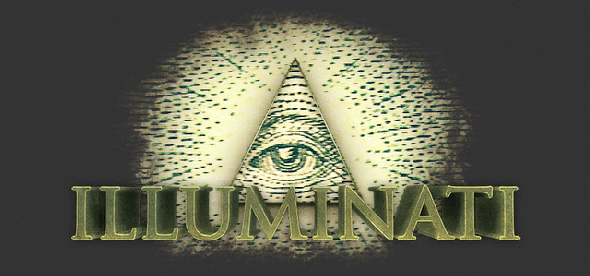

Pokemon Vortex Mystery Box Giveaway!
in Host or Enter a Contest
Posted
TheAmbitiousTrainer
MAyonnaise